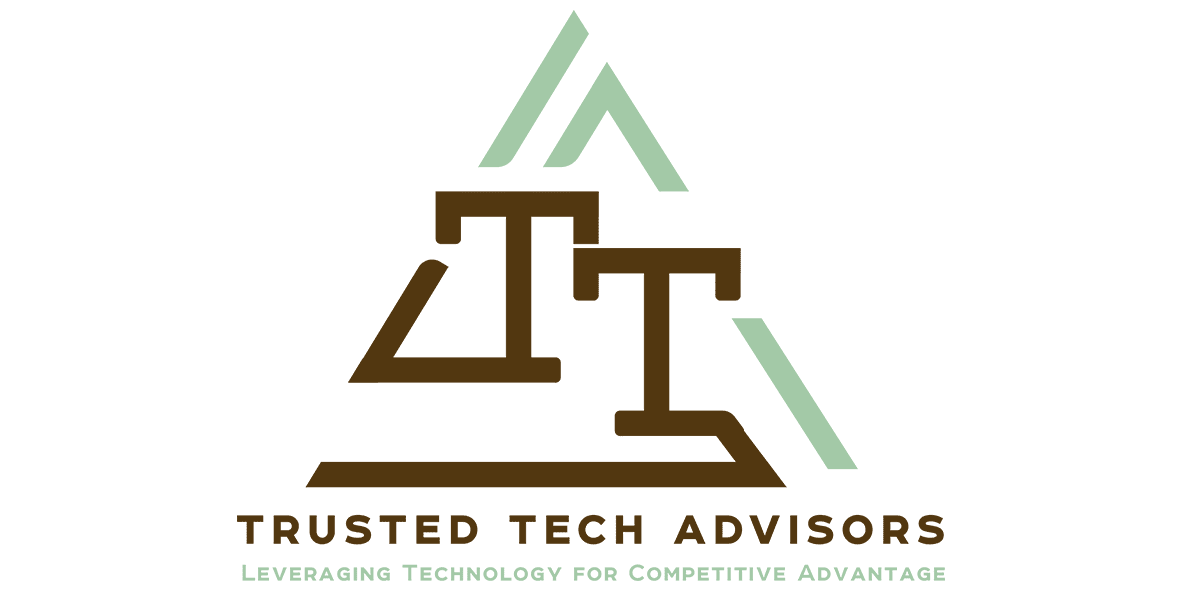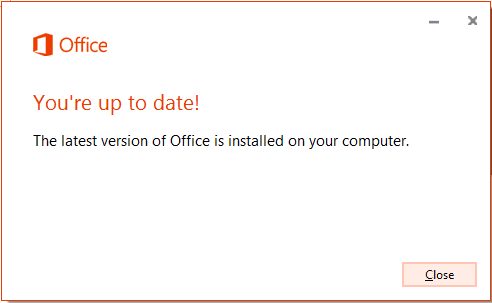Advisory Funding from Government
The Queensland Government is providing up to $10k in funding to established Queensland-based small businesses to engage business mentors, coaches, or an advisory board, for 6 to 12 months.
The Accelerate Small Business Grants Program provides targeted assistance to small businesses that demonstrate high-growth and employment aspirations, to engage high-level expertise for their business.
Already many people who have wanted to work with us have requested an estimate from us which meets the criteria outlined, so they can put in an application for this Advisory Funding grant.
Matching funding of up to $10,000 (excluding GST) may be provided to eligible businesses to engage business mentors, coaches, or an advisory board, for 6 to 12 months. The funding must be matched by a cash contribution from the participating business.
Eligibility criteria
To be eligible for this grant, the business must:
- have a minimum trading history of 4 years
- have a minimum turnover of $750,000
- have a maximum headcount of 20 employees at the time of application
- have an Australian Business Number (ABN)
- have Queensland headquarters or significant Queensland operations
- have competitive opportunities in domestic or international markets
- be experiencing growth and have clearly defined high-growth opportunities
- declare if any owners or directors of the business are, or have previously been, bankrupt or insolvent.
This Advisory Funding Grant is targeted at established Queensland-based small businesses that are financially sound and have the potential for high-growth over the next 1 to 2 years. High-growth is generally considered to be a 20% increase in turnover or employment. The participant must have a business plan in place, and the capacity to access finance to fund the growth of their business.
Participating businesses will need to have a clearly defined opportunity and plan for growth, and demonstrate how engaging external advice will allow the business to achieve these goals.
Only 1 Advisory Funding application per year will be accepted from an individual ABN or business address.
Important dates
Applications opened on 25 October 2016 and may be lodged until the annual budget is fully allocated. At this time, the round will close and a new round will open at the beginning of the next financial year.
The participating business must provide a progress report after 3 months and a final report on completion of the project outlining:
- the advice received
- how the advice has been implemented
- the impact on the business
- the results and outcomes achieved.
- Businesses will be surveyed 12 months after the completion of the project.
Who should apply for Advisory Funding
It is expected that participating businesses will be seeking Advisory Funding support to manage and finance their business expansion which may include, but is not limited to:
- increasing employment
- improving management processes and systems to increase productivity and efficiency
- introducing product process or systems innovations
- entering new markets
- increasing turnover/sales.
To review the eligibility criteria, see the Queensland Government web page.
Contact us today if you want to improve your website and social media presence and establish your expertise in your marketplace.
Office 365 Updates
Lots and lots of changes and updates in Office 365 since my last newsletter. Here are just a few:
Mobile Push Notifications for One Drive for Business and SharePoint
Mobile Push Notifications for OneDrive for Business and SharePoint is a new Office 365 feature. We are currently rolling this out to all customers and we expect to have this rollout completed by December 31, 2016
This new feature will allow end users to receive mobile push notifications when other people share files and folders with them from OneDrive for Business and SharePoint Online. Because there will be some data, including the user and file name, passed through Google Cloud Messaging and Apple Push Notification Service, we have also enabled an admin toggle to disable any mobile notifications about content changes in your tenant.
New feature: Copy files and folders from OneDrive to SharePoint
We’re adding the ability to copy files and folders from OneDrive for Business to SharePoint team sites and Office 365 groups.
Users will see this new feature when they select a file in OneDrive for Business and click Copy to. In the Choose destination pane, users will see their SharePoint sites and Office 365 groups in the Recent, Frequent, and Followed lists. Currently, this feature has a 50-MB file size limit. Support for copying larger files is in the works and expected to be fully rolled out by early next year.
New Feature: Focused Inbox – Replacing Clutter
Focused Inbox is a new feature coming to Office 365. Focused Inbox helps you take control of your inbox and focus on the emails that matter most. This is coming to all versions of Outlook that receive updates, to give you one consistent view of the important items in your inbox.
Focused Inbox provides two filtered views of your inbox; Focused and Other. Emails that matter most to you are viewed in the Focused tab while the rest remain easily accessible, but out of the way, in the Other tab. You’ll be informed about new emails appearing in the “Other” tab filtered view, and you can switch between tabs (views) at any time to take a quick look. However, all emails remain in your inbox; no emails are moved. Focused Inbox is a refinement and improvement of a previous feature called Clutter. Active Clutter users will have to opt-in to Focused Inbox, and will be able to do so from an in-app prompt in Outlook.
More info about the removal of Clutter here