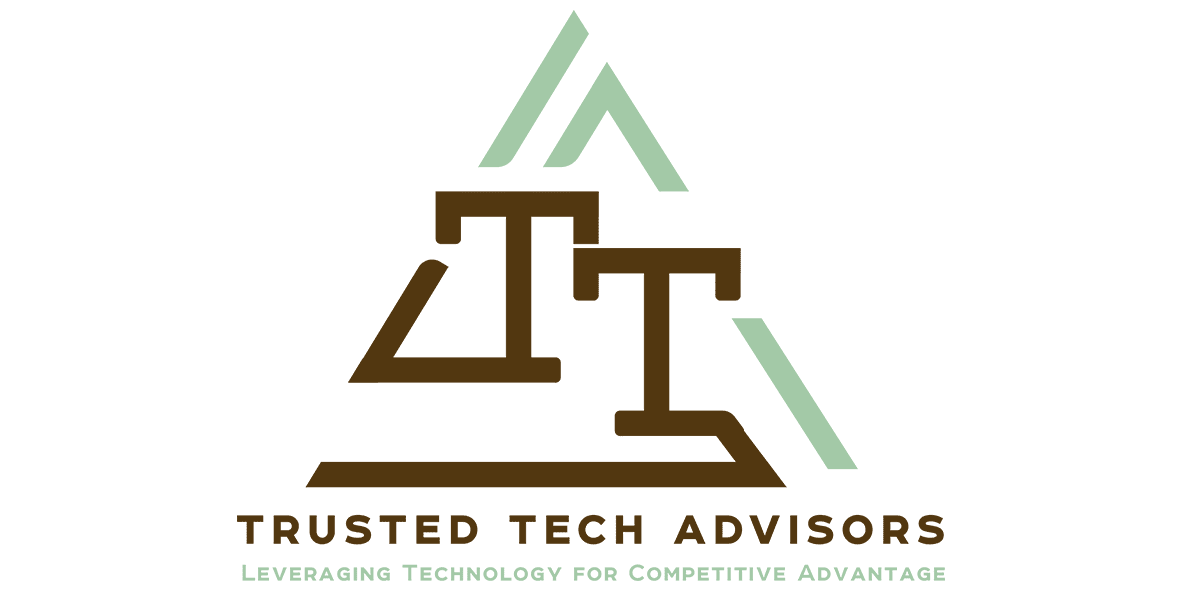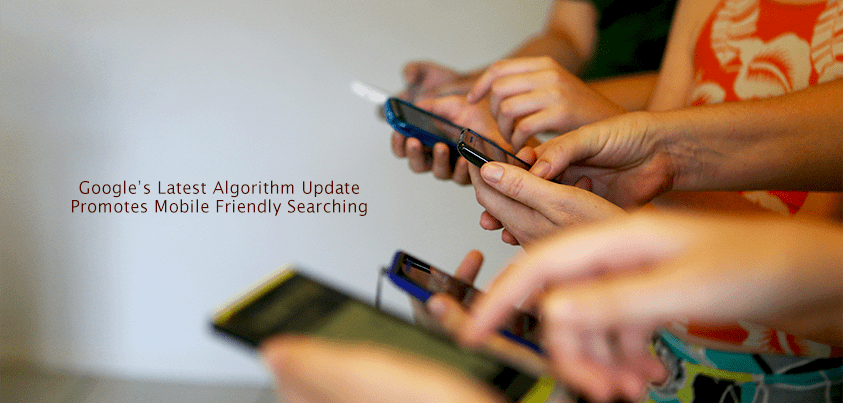Changes to Facebook Advertising
Facebook is the single largest advertising platform on the planet, and every business should be using it. If you are not, or want to know more – contact us.
Recently a number of changes were introduced to the business side of Facebook, page layouts have been changed and Facebook advertising is different.
Jon Loomer, a marketing expert who specializes in Facebook advertising was interviewed about the changes by Michael Stelzner. Jon is host of the Social Media Pubcast and blogs at JonLoomer.com. If you read the article you’ll discover updates to the 20% text rule, custom audiences, and more. Here’s a summary.
- The 20% text rule in images has gone – or at least changed. The grid has gone. Less text is still better but more text is now allowed.
- Facebook custom audiences now has an advanced feature of frequency to target people who are fans or one time visitors.
- Dynamic product ads are now changed to dynamic ads to allow for more than just product advertising. You may have seen ads from companies whose websites you have visited showing up in your Facebook feed.
Contact us today if you want to improve your website and social media presence and learn more about Facebook Advertising.
Where to Store Data in Office 365
There are so many parts to Office 365 it can sometimes be confusing where to start. We often get asked by clients if they should be using SharePoint or OneDrive for Business for example.
Today we will discuss data storage. Next time we will discuss data sharing.
Data Storage in the Cloud
Storing data in the cloud is an obvious thing to do now, and almost a given for most businesses. If you are yet to decide to store data in the cloud, then maybe review some of our past articles explaining why. The rest of this section assumes you are going to and help you determine which service to use and why for what data.
| Scenario | Location | Explanation |
| Personal Document files and some pictures – less than 5GB total – access on phone, tablet, pc | OneDrive Personal | OneDrive personal comes free with 5GB space with a Microsoft ID. There is no charge for this service and it automatically syncs to your pc if you are signed in with your Microsoft ID. Windows phones also save images here automatically. |
| Small quantities of personal data, pictures and videos | Dropbox free account (2GB) | Dropbox has a free 2GB account. This is also a great space for iPhone or Android photo backup with the Dropbox App having the ability to automatically upload your photos. |
| Large quantities of personal data, pictures and videos | OneDrive for Business (1TB) | Your Office365 subscription account has 1TB of space in it for personal storage. Note if you leave the firm or cancel your subscription this space will disappear. |
| A team, subcommittee or small group is created to manage a task or small project.
Data needs to be shared with the entire group and available to all. |
Office 365 Group | An Office 365 group includes a distribution list but also includes a shared:
· Inbox for group email communication · Calendar for scheduling group meetings and events · Library for storing and working on group files and folders · OneNote notebook for taking project and meeting notes · Planning tool for organizing and assigning tasks and getting updates on project progress Files store here are accessible to all users in the group, and online simultaneous collaborative editing is possible. |
| Internal company information needs to be stored and accessed by all or many (security groups can be used to limit or control access) | SharePoint | SharePoint in Office 365 gives you the ability to create multiple:
· sites (with different security levels) · document libraries for different functional reasons · folders for naming similar to your PC · files for data storage – e.g. Word, Excel, PowerPoint etc. |
Hopefully that gives you some ideas of how to use the different places to store data in. There are other spaces like Google Drive, Box and many more, but these are the typical spaces for most Windows users.
Contact us if you need help configuring or using any of these Cloud Data Storage options
Follow Us On Social Media
As always Jethro is your web, cloud and technology specialists. I am constantly learning new things and spending time researching, playing and testing new systems and reading about other people in the IT world doing the same thing. If you want to follow along with what I share in various spaces, then connect with me:
- Twitter https://twitter.com/spyjournal technology, cycling, social media, management, business, and web
- LinkedIn http://www.linkedin.com/in/jethromanagement
- Delicious https://delicious.com/jethrocon saved links
- Blog http://spyjournal.biz all sorts of stuff including personal and family updates
- Spyjournal Facebook https://www.facebook.com/spyjournal.biz tech, cycling, and other stuff
- Subscribe to our daily Newspaper https://paper.li/spyjournal/1345852972
- Subscribe to our weekly Newspaper https://paper.li/spyjournal/1345853288
- Jethro Management Facebook https://www.facebook.com/JethroManagement business, management, web
- Jethro Marketing Facebook https://www.facebook.com/JethroMarketing social media, marketing
- Dreamcoat Photography Facebook https://www.facebook.com/DreamcoatPhotography
- Dreamsport Photography Facebook https://www.facebook.com/DreamSportPhotography
- Red Hot Snapper Facebook https://www.facebook.com/redhotsnapper roller derby