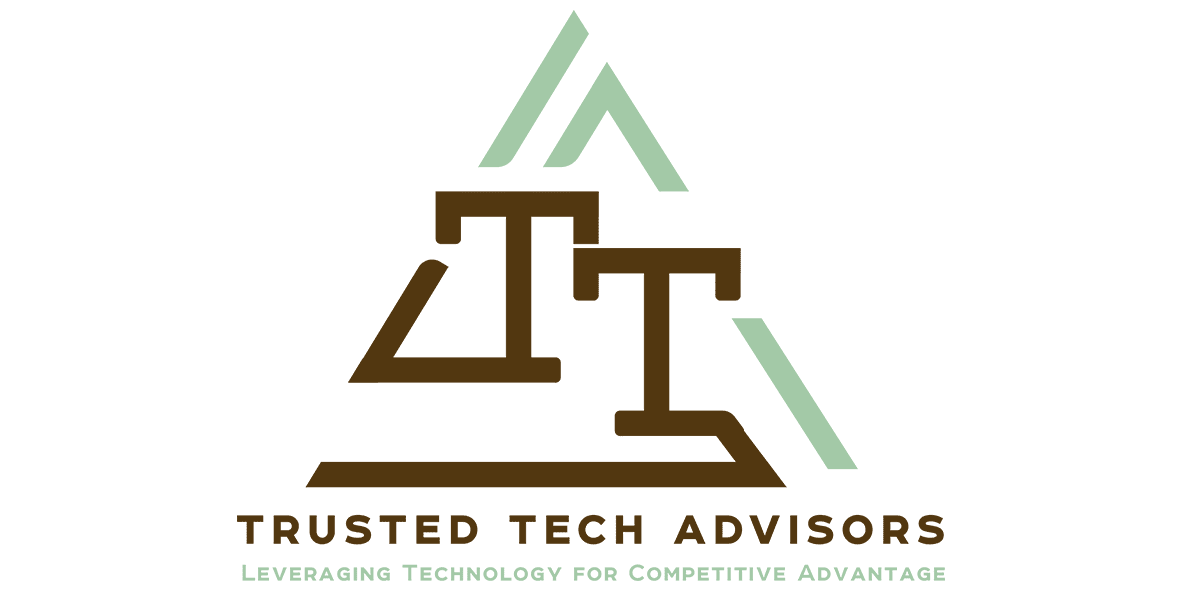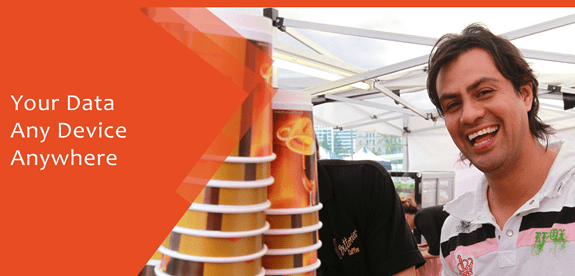Office 365 updates
To see all the office updates go to What’s new in Office 365
Here are some specific SharePoint Updates. If you are not using SharePoint, you are missing out on a major chunk of Office 365.
|
||||||
|
Contact us today to find out how to ensure you are up to date with Office365 new features and tools
This Week’s Productivity Tips
Here are some recently located productivity tips.
5 Dreadful email mistakes to avoid
One click. That’s all it takes. ![]() The Office Online extension adds a clickable icon to your Google Chrome™ browser, which allows you to open or create Office files and save them to OneDrive. After a one-time sign-in, one click is all you’ll need to unlock the power of Office.
The Office Online extension adds a clickable icon to your Google Chrome™ browser, which allows you to open or create Office files and save them to OneDrive. After a one-time sign-in, one click is all you’ll need to unlock the power of Office.
Get an online presentation built in just a few minutes using QuickStarter in Sway. Office 365 users – this tool is free in your online portal and allows you to create polished online company presentations in just a few minutes. No more agonising about web development costs. Just create and share to your customers.
7 Email tips to control your inbox
Get control of your inbox with these built-in features. If inbox management is something you struggle with then we can come and show you how to save time every day in shortcuts and other power tools that speed up your message management.
Check out a previous article that showcases some the best Outlook apps.