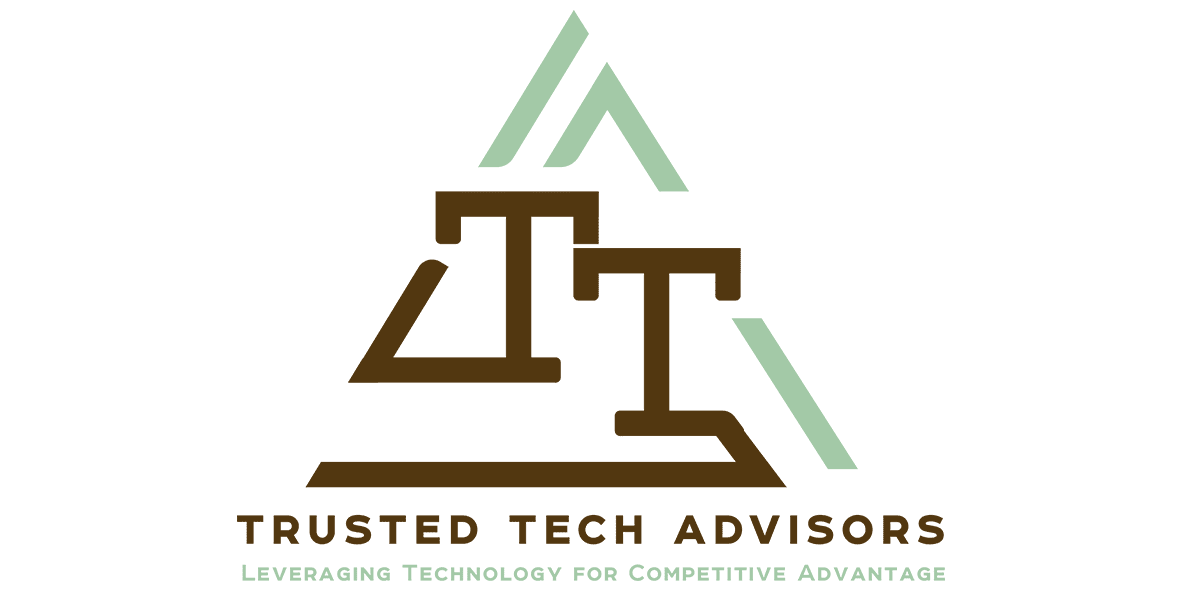This Working from Home Series will consist of several articles exploring the technology and other needs to make working from home the best experience possible. First up we will look at the networking requirements.
Networking – Part 1
Connecting your devices to the home network is now a common practice for most people, using Wi-Fi. However, what most people don’t understand is how that works, what the limitations are in the many components and why its often not the best way to connect.
As many people are now having to work from home and use voice and video conversations, share and work on files and do other more corporate tasks than their usual home ones home networks are struggling and people are finding their working from home experience is less than optimal.
Here is a short explanation of the components and what to look for to improve your connection.
Let’s draw a line through the pieces of hardware that connect your laptop, tablet or phone at home to work.
Device Speed and Power
First the device itself has a processor and memory. The speed of these things (often connected to the age of the device) will be the first thing that you interact with that can cause your experience to be slow and frustrating. Ensuring that your device isn’t running lots of background tasks and apps will help a lot. Making sure your kids haven’t used your home computer to install games, chat programs and other applications that stay running and suck up the computing power will help a lot.
Network connection
Many people connect with Wi-Fi. Alternatively, you can plug into your router with a cable. There is a huge difference.
Imagine you turn on your kitchen tap and put a glass under it. It fills up at a steady rate. Now put 6 glasses under the tap and use a piece of wood or a cutting board to distribute the flow of water to the glasses evenly. Now turn the tap down to 1/3 strength. Imagine how much longer it takes to fill up any one cup.
That is the difference between Wi-Fi and cable connections to your home router. The cable is a direct connection at 1000Mb/s. The Wi-Fi is generally at best 300Mb/s and maybe a lot less. It is using that to connect multiple devices at once. And those devices might be further limited by their connection hardware. Some devices are limited to 100Mb/s. So, your device might be getting 1/10th the throughput compared with it being connected by cable. We will look at solutions for these problems in the next post. For now – get a quick fix by connecting a cable.
Next is the internet or WAN Connection.
In Australia most corporate businesses will have a connection that is synchronous – that is it is the same size up and down. Most house and retail connections however have an asynchronous line. That means the download speed is a lot faster than the upload speed.
Imagine if you had to go down your driveway or apartment stairs to your mailbox every time you wanted to pass a message to your workmates. But when you go down you crawl on your hands and knees, and when you come back you stand up and sprint as fast as you can.
That’s the comparative difference between the messages coming down into your computer and the messages going back out. Now for regular home use this is fine. When we are streaming Netflix most of the data is flowing into your computer. A very small amount is flowing back up, marking the time you paused the episode and sending your user information back up to the server.
Corporate applications such as video conferencing, data transfer to servers and even sending email all are competing for the same small upload resources and often your connection cannot cope. Being aware of this can help as there are solutions and ways of dealing with this to minimize the disruption to your work. We will explore more of these in the next post.
There are some other factors in play. The speed of your connection is quite likely smaller than the maximum available. This is likely fine for general home use. But business use might suffer for it. If you have a less than 50MB download speed NBN connection than maybe ask your boss to reimburse you for the upgrade difference so that you can work more effectively from home.
Network congestion can also cause problems. There are two separate problems here. The first is on your own network. The typical Australian house has 13 or more devices connected. Maybe a laptop or PC, a tablet, a phone and a smart TV. Many houses have more. It is predicted to be 30.7 by 2021.
Our house with 5 people has 5 phones, 5 pcs, 3 laptops, 1 iPad, 4 gaming devices (2 play stations, a Xbox and a Nintendo switch), 4 Google home devices, a Smart TV, a Media center and 3 chrome casts (not counting the business equipment). That all must compete for the same bandwidth.
Maybe you can reduce slow network issues by checking just what is connected and disconnecting non important things when trying to work.
The second area of congestion is outside your house as your device connects to the internet and experiences everyone else in your street and on your local node or exchange doing the same thing.
We have all heard of Netflix hour. The best way to manage the problem this causes is to simply schedule your work for the non-congested periods. If that is not possible then maybe hot spotting from your phone and using mobile data might alleviate or avoid this problem.
Summary
So, there you go. Your device connects using its CPU through its internal network device to your router that connects to the Internet via the local node or exchange. Each of these items can have potential slow points and make your time working from home frustrating.
In the next post we will look at each of these areas with some specific options for improving them and thus giving you a better experience working from home.
Get in touch with us if you cant wait and want to know how to improve your working from home experience.
The author has been working from home on and off since 1995 (initially using a 2.4k modem), and full time since 2008.